Adding a PayPal Payment Widget to The Sidebar of Your WordPress Site
Download and install the PayPal payment accept plugin in your site.
Step 2) Add a Text Widget to Your Sidebar
Go to the “Widgets” menu from your WordPress admin dashboard:
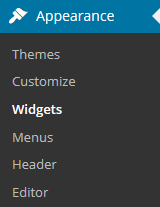
Find the standard WordPress “Text” widget and add it to your sidebar (where you want to show payment widget):
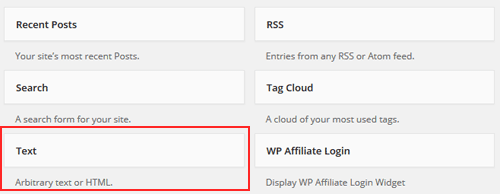
You can drag and drop the widget or click on it then select the sidebar to add it to (if you have multiple sidebar areas).
Step 3) Add the Payment Widget Shortcode
Now, you are ready to insert the payment shortcode into this text widget:
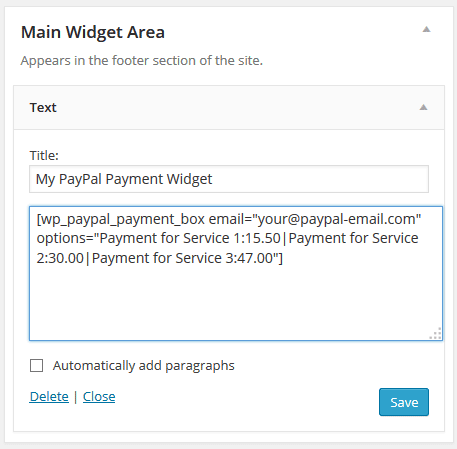
You can get a list of all the payment widget shortcodes from this page.
Payment Widget Example Output
If you have done everything correctly, the payment widget will now show on your sidebar like the following example:
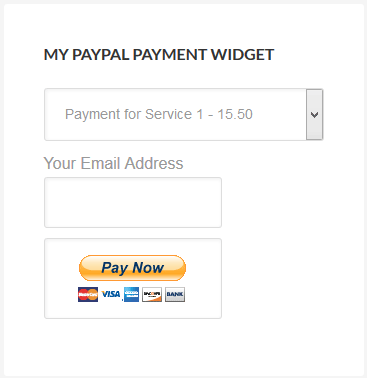

0 comments:
Post a Comment
Thanks for your valuable feedback