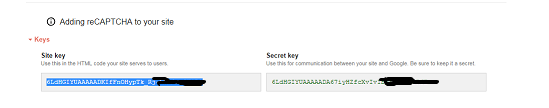Implement these 10 steps your website speed will increase.
- Use external stylesheet only. Remove all inline and internal css.
- User external scripts remove internal scripts
- Minify css and js.
- use gzip and cache technique to increase load speed.
- Use image file expire tag using htaccess.
- Use css sprites for common and small images .
- Remove all Unnecessary and unused codes from html,css and js files.
- Try to compress all of your images will reduce loading time of the website.
- Use better color combination of your website.
- Use labels in forms, rel=”noopener” in external links.
- compress all images using gtmatrix tool
These 10 simple steps definitely increase website speed.